Now it runs on my backup PC – This post was written on Haiku ~
Yes you heard that right, I wrote this post on an operating system known as “Haiku.” You may be wondering what Haiku looks like, so I have provided a screenshot.
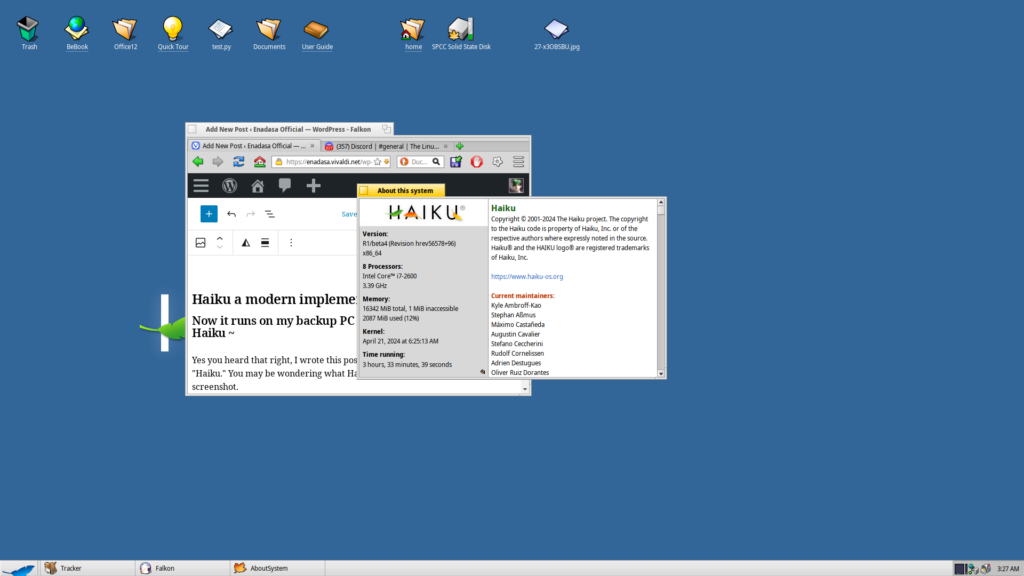
Not only did I not face any issues installing Haiku on my backup PC. Booting it is as simple as turning on the pc. Last time I tried installing it, my PC refused to detect it as a bootable operating system.
I chose Haiku for a few reasons. React OS which would’ve been my first choice is nowhere near ready. Heck React OS doesnt really work outside of being ran on an emulator such as QEMU or Virtual Box. With the end of windows 10 support around the corner my backup pc needed a new operating system. Linux was giving me issues so that really only left a few options. I knew Haiku doesn’t have a very large app ecosystem so getting things like this done would be easier than if I had a bunch of games available to distract me.
Anyways that’s all for this post as I don’t really have much to say at the moment aside from what I already said. Thanks for reading.
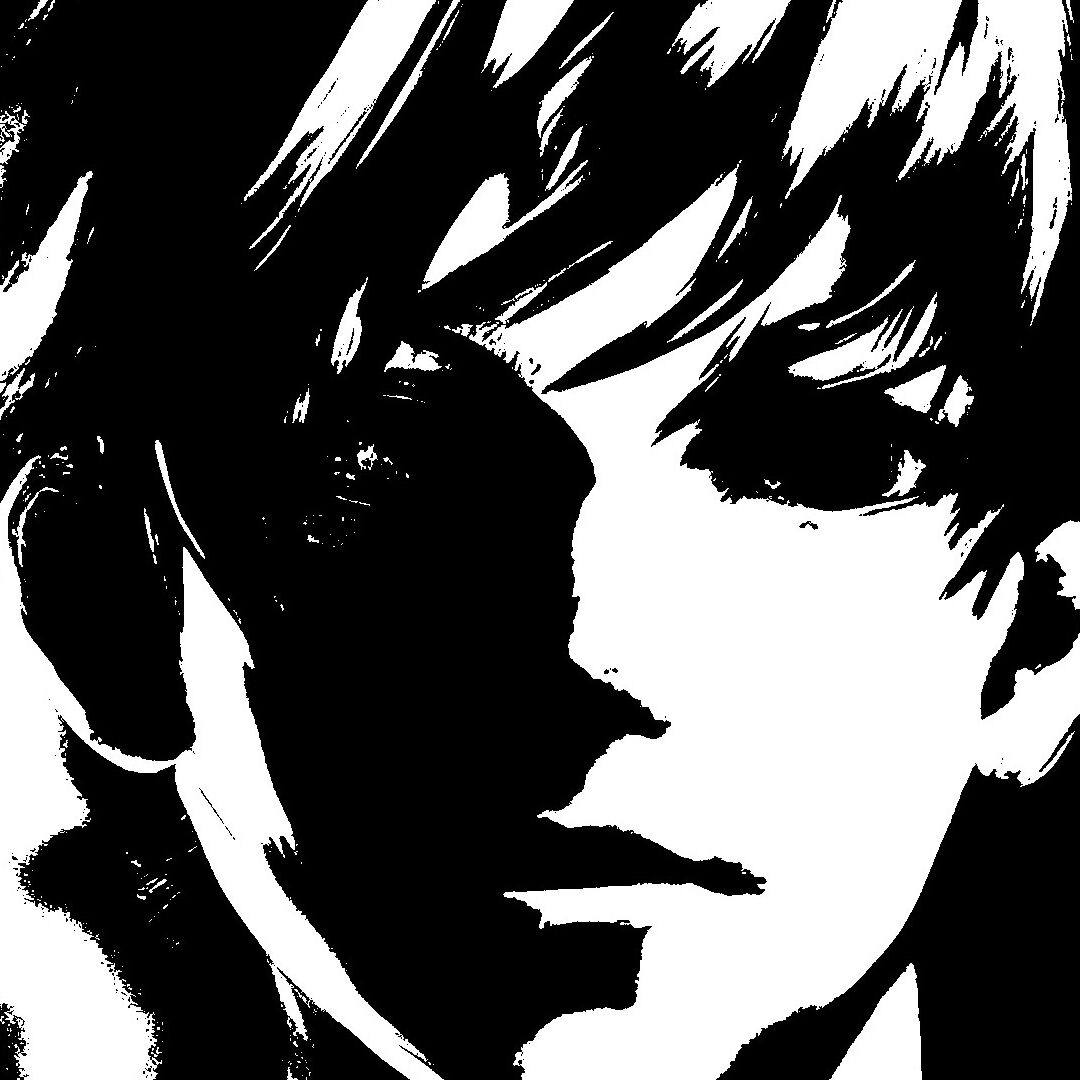
I installed Haiku, used it for a while, and was pleased with it. Than it crashed on me and wouldn’t boot, so (for now) I’ve abandoned it. But I think I’ll try it again. Thanks for reminding me about it (via your blog).
As for Linux, that’s all I’ve really used for about 18 years. Curious what issues you were having with it.
The main issue I was having was after installation, the pc refused to boot, didn’t detect an operating system. I’m guessing its the ssd. Though it runs windows fine.
I really doubt there are “issues” with “linux” that make Haiku a better option.
I am running two old PCs, one is a Dell Inspiron laptop with a celeron dual core CPU, Intel GPU and 4G of RAM, the other is a generic desktop with one of the first i3 CPUs, Intel GPU and 4G RAM again.
Best option so far has been Fedora Linux.
There are countless alternatives in “linux” but most feel like they have been put together by a guy in his spare time.
Including, unfortunately, Debian, which would be my choice otherwise.
In the past I moved from an exotic “distro” to another, I also tried Haiku, now I don’t feel like wasting time any more.
I prefer Fedora because it just works and feels extremely professional.
Currently I am postponing the f40 update because of some issues with GIMP and Deja Dup but it isn’t anything hardware related, just Fedora being too bleeding edge for all the software to keep up at times.
There where issues, though im sure a more advanced user could fix em. My system refused to boot from linux after installation no matter what I tried. Am on an i7 2600. Though I’ve since reverted back to windows.
Hey there, could you give some info about your system specs? Best,
haf
Hopefully someday Haiku actually becomes a decent competitor but in the mean time I’ll stick with Linux. I know you said Linux was giving you issues but no way haiku is a smooth OS than Linux…
Your right about it being less smooth, though the issue I was having was likely an experience issue as no clue to to boot a modern version of linux on a drive that doesnt support gpt partition scheme and therefore doesnt support uefi though the computer itself supports uefi. Tried debian, and ubuntu.