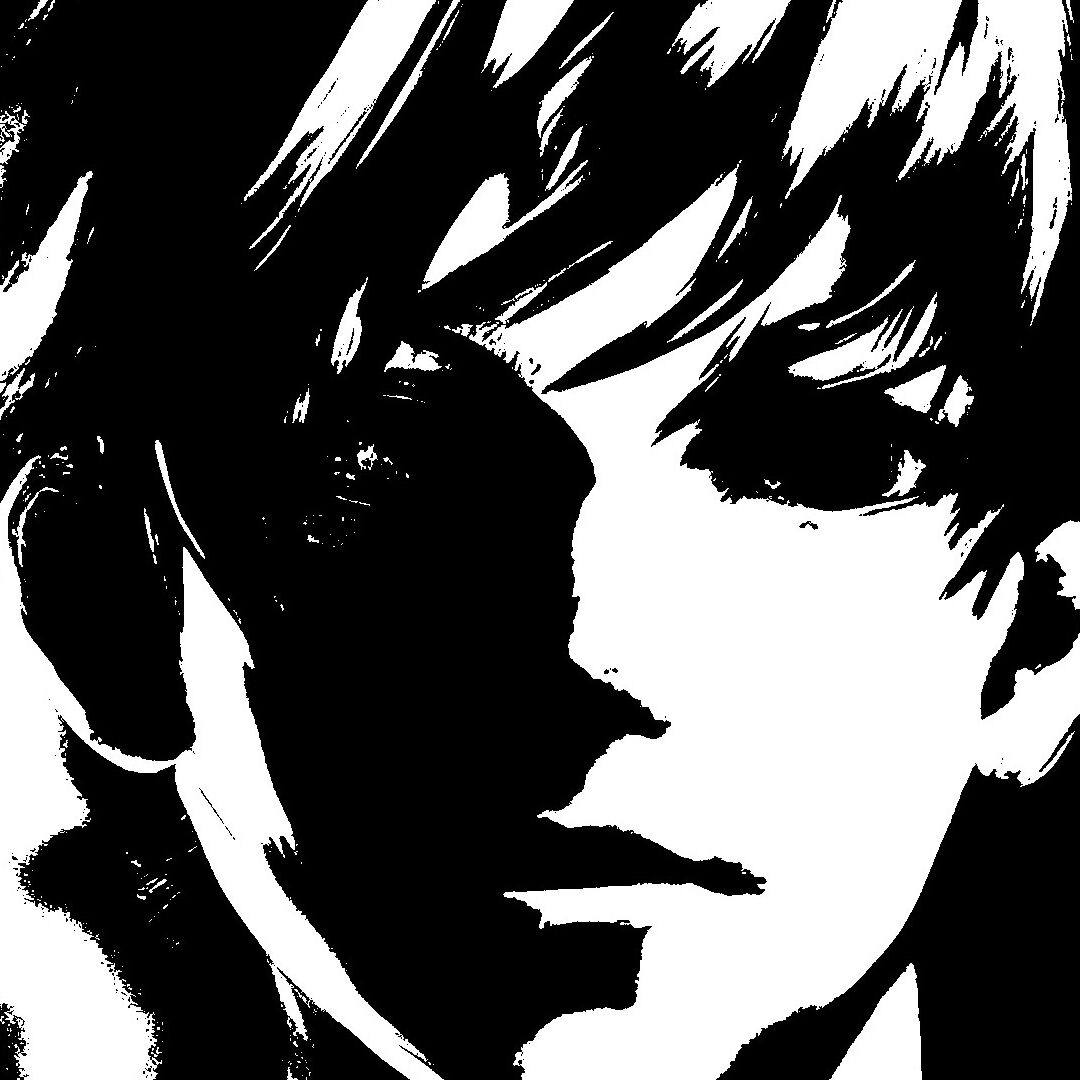Introductions are in order!
Ahhh… Aura Kingdom, one of the few games I look forward to playing each day. This guy was my first toon. I clocked in a boatload of hours on him. However, only in recent times did I manage to get decent gear for him. Anyways, welcome to the ninth installment of EnaBlog. Today’s topic as you might’ve guessed is the Anime MMORPG known as Aura Kingdom.
A brief history of the game!
Known in certain areas as Fantasy Frontier Online, Aura Kingdom has a consistent and loyal player base. Published by X-Legend in 2013 under the alias of Aeria Games, the game certainly does show its age. However, that has trivial effect in the grand scheme of things as the game still receives plenty of content updates.
A game guide for noobs!
Given that the game can be confusing for some players I will be writing a guide for it on this blog. Rule of thumb, max out damage and hp stats in the character window. After this you can allocate to other areas based on several factors. I will go into more detail later in this article. On another note, this article will be updated often so if you are interested you may check back whenever you please.
A brief introduction to PC Gaming before the main tutorial!
I do suppose if you are new to PC gaming in general you will need a guide on how to use the keyboard and mouse. (This section assumes you are using a standard qwerty keyboard.) Below is a diagram of a standard keyboard, familiarize yourself with it please and thanks.
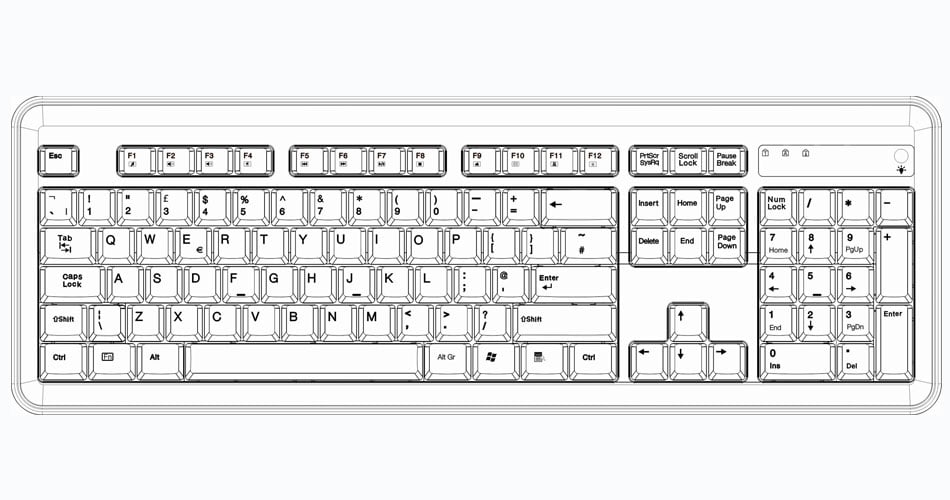
Here is a list of useful keyboard shortcuts relevant to Aura Kingdom!
| ESC | Opens the game pause menu |
| CTRL + ALT + F4 | Force quits the game in most instances |
| ALT + H | Hides the interface |
| Z | Equips/Unequips main weapon |
| X | Makes the avatar sit down/stand up |
| C | Opens the character window |
To achieve moving your character/avatar, you can use the following keys (WASD) and depending on your settings either the left or right mouse button. In my case I use the right mouse button to effectively turn my character. Once you get used to the keyboard you will like it more than a console controller.