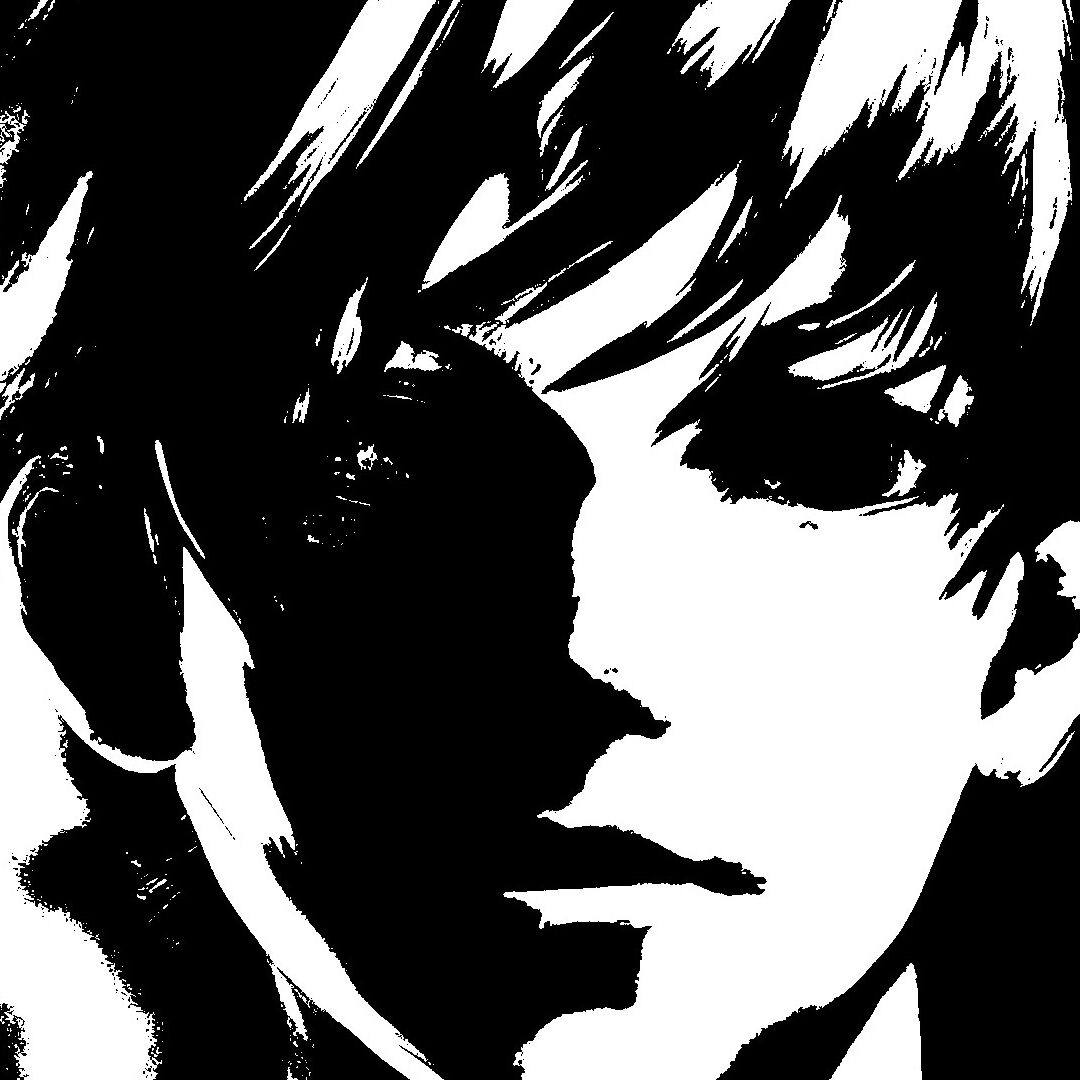Hello and welcome to my revived blog. My name is Josh, Enada, or whatever you prefer to call me by. I enjoy drawing to the point that I have decided to transform my blog into an art blog. That being said I have featured some of my artwork below!

Ezra Rikoto as a cuboid beaver!
An original character from a roleplay session I was part of starting back in 2016 and ending around 2020. Might’ve been longer though I don’t remember the exact end date.

Zuko as a cuboid beaver!
One of my more recent completions, Zuko from Avatar the Last airbender!
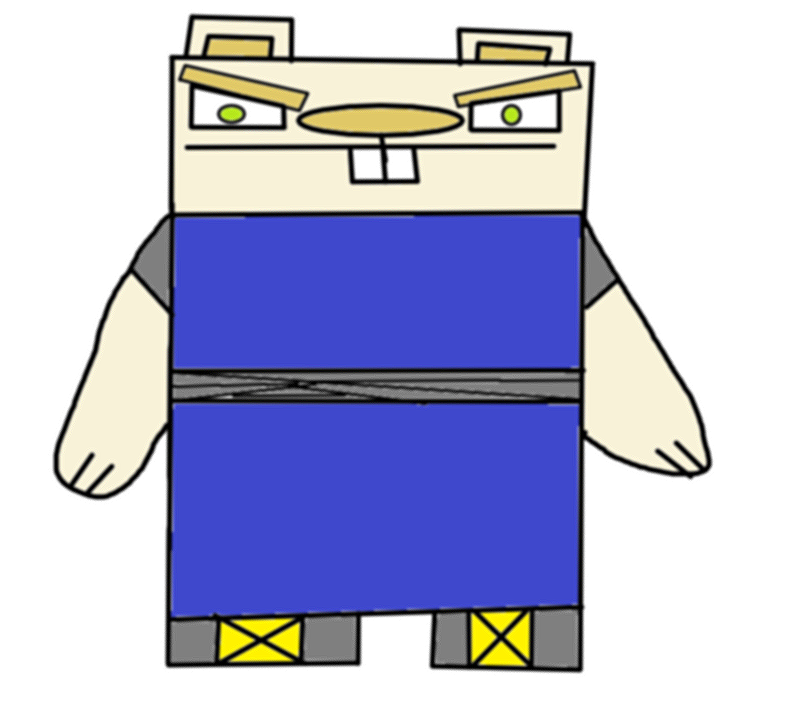
Yahoshi as a cuboid Beaver!
Been a few years since I drew this one. This was the fourth beaver I drew digitally. I have since refined my technique to using a black pen to draw the hard parts and scanning them in using my printer. Yahoshi is my Dragon Ball OC!

Ezra Rikoto default style!
My very first and a decent attempt at drawing a manga style character. This is the same character as the first picture on this list. The reason there are so many beavers is they are easier to draw.

Featured Posts
-
EBLOG #1 ~ Tuesday October 3rd 2023
Introductions are in order… Heyo everybody, my name is Enadasa. I have been using and enjoying the official vivaldi community features for quite a long time. Starting with the #AMAZING email service. I haven’t received a single spam email in the two or three years in which I’ve used the service. Anyways I think it’s…
-
EnaBlog #8 – The 13-year-old Minecraft World
Intro Good morning fellas, it has been a hot minute since my last blog post. So, I am glad to announce that I, Enadasa, have returned! Anyways today’s topic is one that I am immensely proud of and have put a ton of effort into. My first ever Minecraft World! Let’s begin shall we! Beginnings…
-
Haiku a modern implementation of Be-OS
Now it runs on my backup PC – This post was written on Haiku ~ Yes you heard that right, I wrote this post on an operating system known as “Haiku.” You may be wondering what Haiku looks like, so I have provided a screenshot. Not only did I not face any issues installing Haiku…